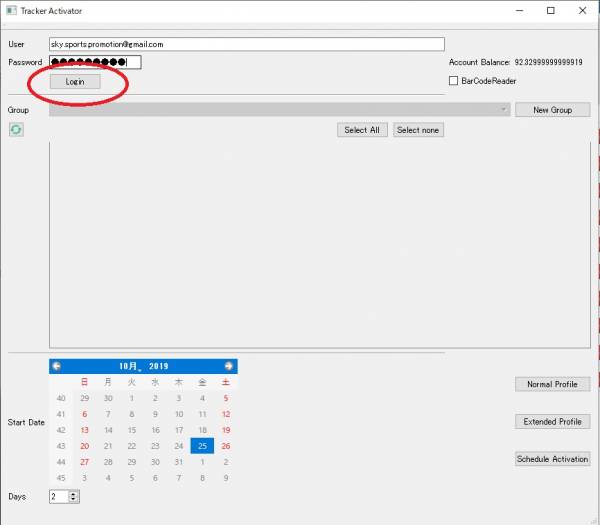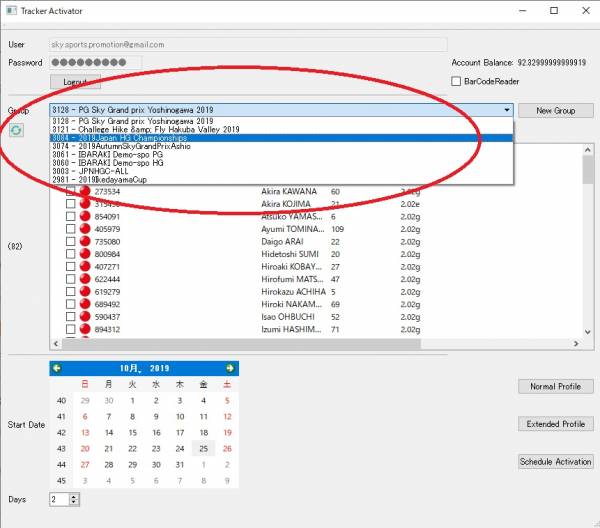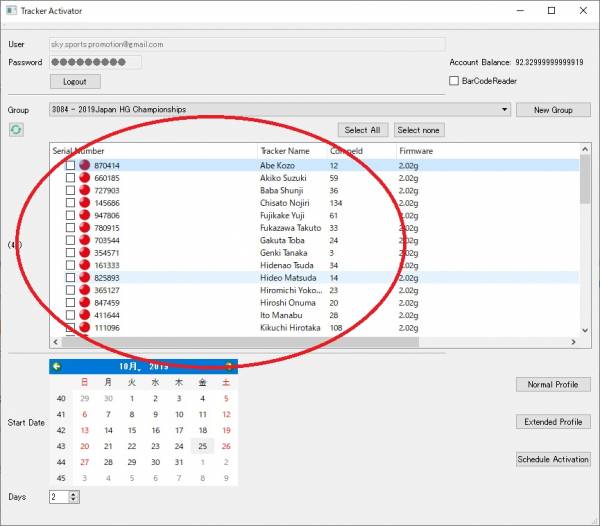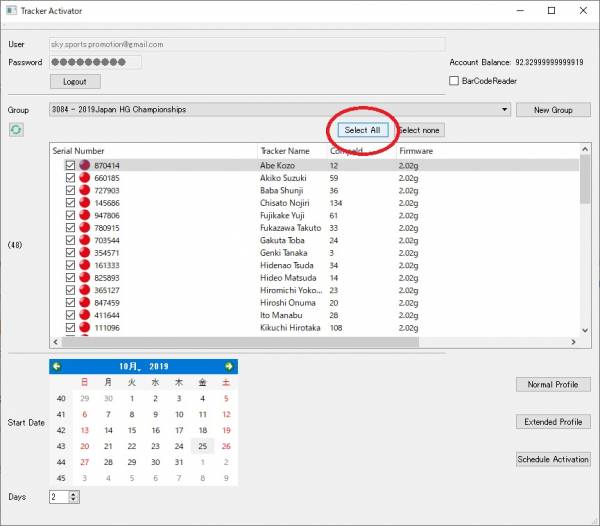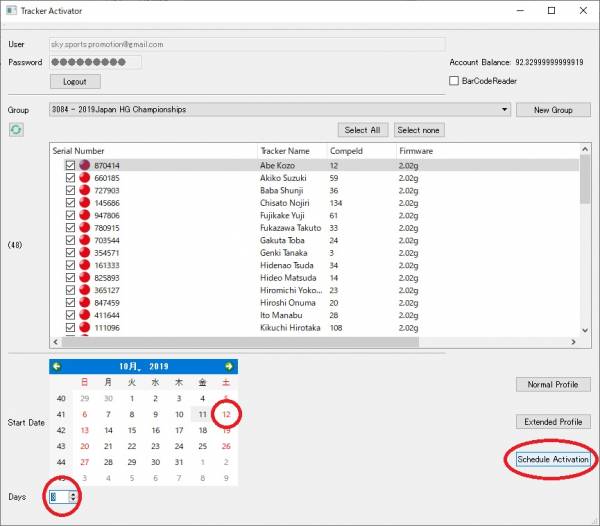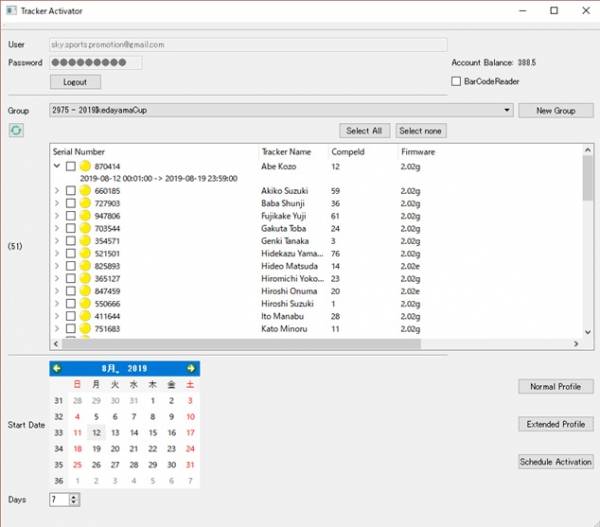トラッカーのアクティベート
※Windowsの場合はDesignerと同じフォルダにTrackerActivatorの実行ファイル(exe)を配置してください
注意事項
- スケジュール実行の時間はUTCを考慮しない標準時間がセットされます
朝9時前からトラッカーを利用したい場合は1日前からのスケジュールを指定してください Mac版のアプリでは7日以下が入力できないDaysに日数を入力したままボタンを押せば大丈夫(村上)- トラッカーSIMの最低利用料金は7日分なので7日未満に設定することに意味はないです